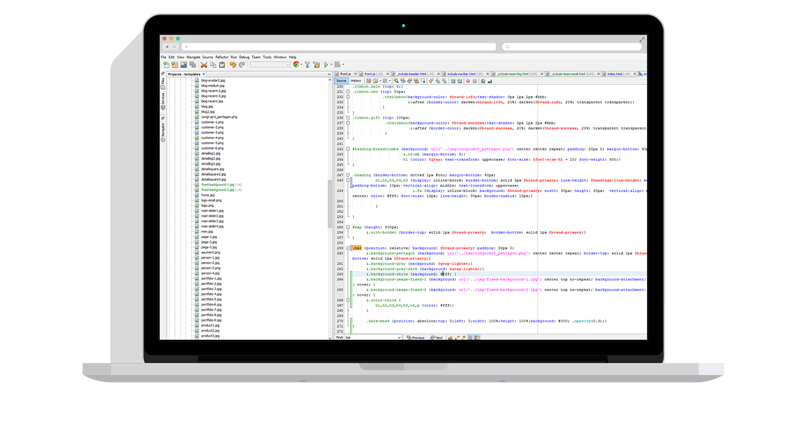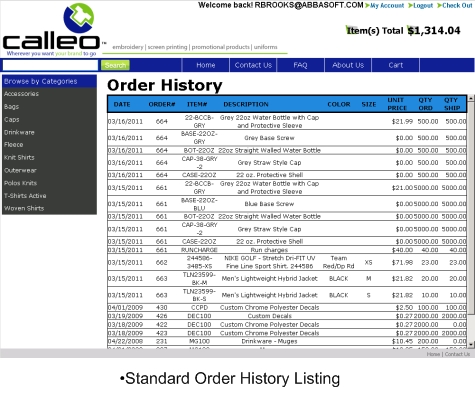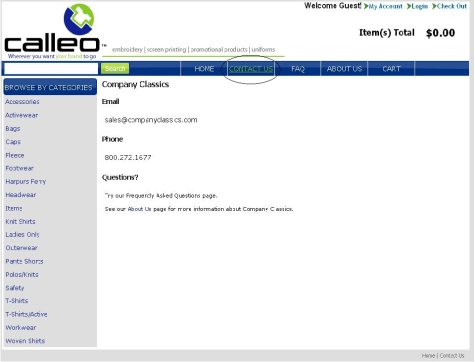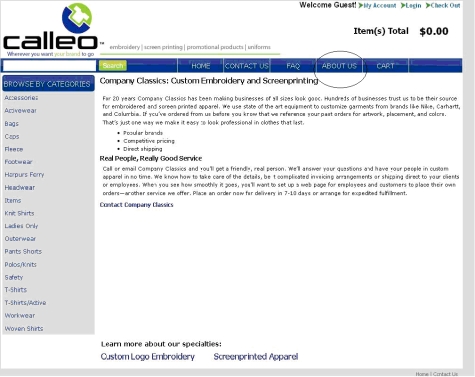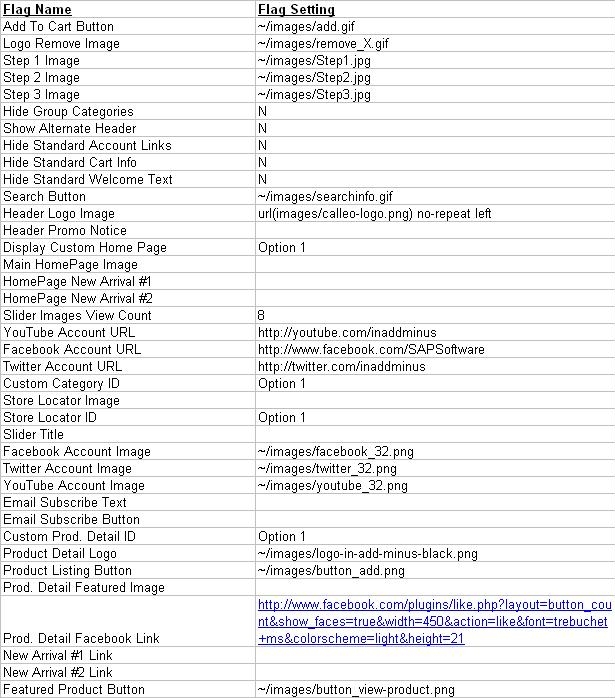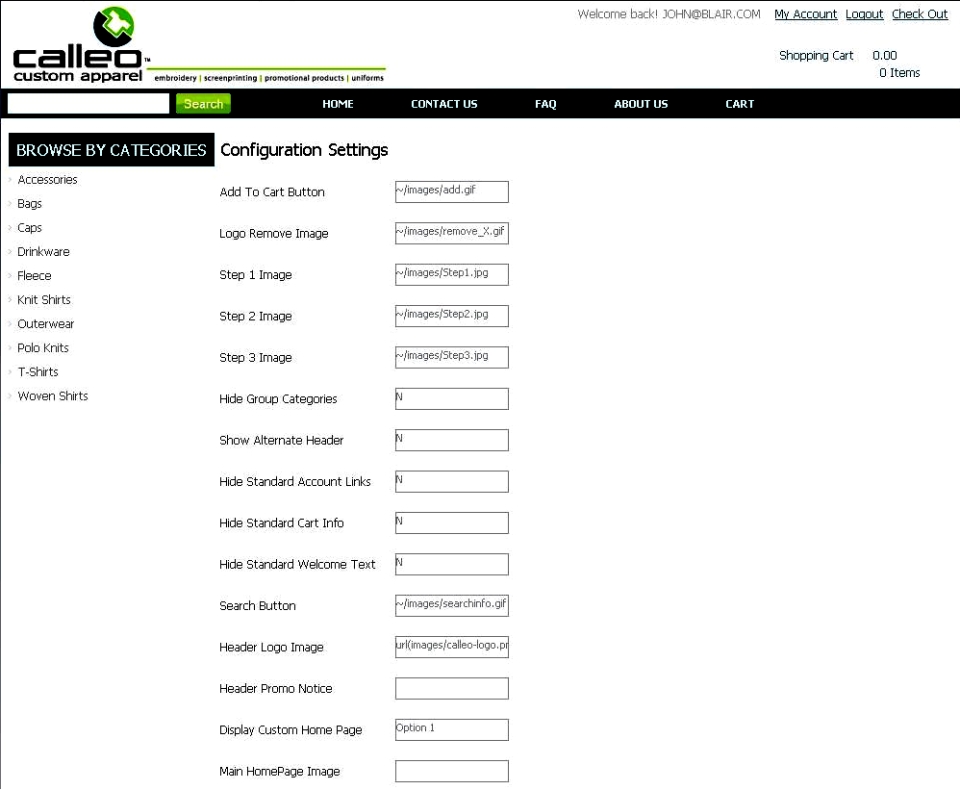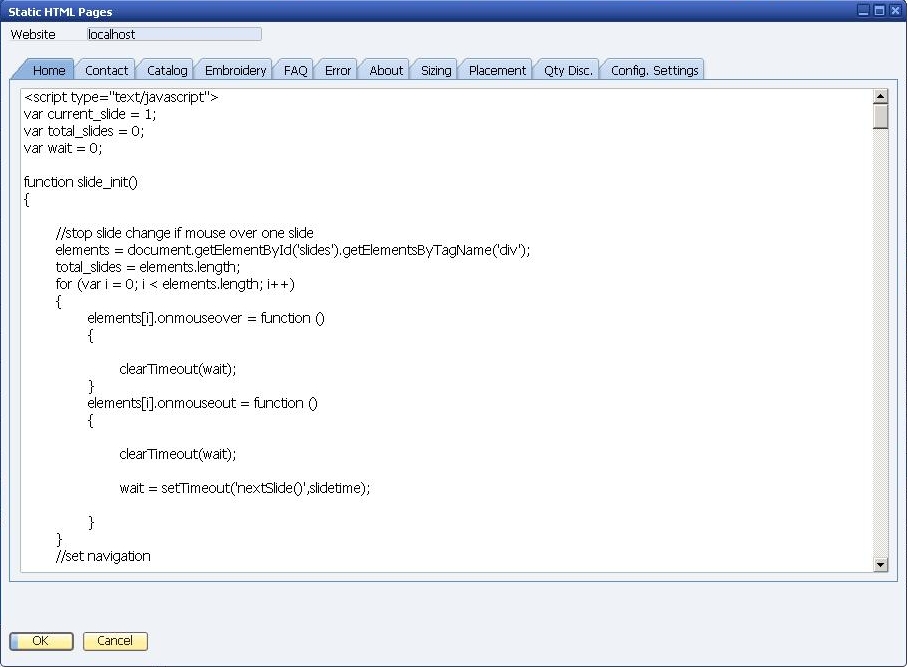Web Partner
Web Partner is the Abbasoft E-Commerce solution built specifically for SAP Business One ERP(enterprise resource planning) software.
Web Partner is a real-time E-Commerce solution which syncs new orders, products, customer history and all the other necessary data to keep the two solutions in sync.
The following links will show you exactly what your site can look like and all its capabilities.
Below are some features sorted by section.
Below is a link of frequently asked questions.
Requirments
Below are some Settings
Below is the Pipeline Data Tranfer
Below is a link to a printable manual.
Home Page Layout


Home Page
- The Center frame of the home page can be dynamic with up to 3 images. The sizes of the images are changed within the style sheet. The center frame could alternately be static html with images and with links.
- The Bottom frame is dynamic and can be set to either display up 4 Featured Products or with an unlimited number of scrolling images. Each option is table driven within the database.
- The Sidebar frame is also dynamic that is database driven. Flags control the display or whether the Sidebar is visible or hidden.
- The Header frame is either a standard set of links (up to 7) or is table driven with as many links as is feasible. The header frame is available on all pages of the website.
- The Footer frame can be turned on or off with flag driven links to social networking sites. YouTube, Twitter & Face Book are supported. The footer frame is available on all pages of the website.
Product Listing Layout
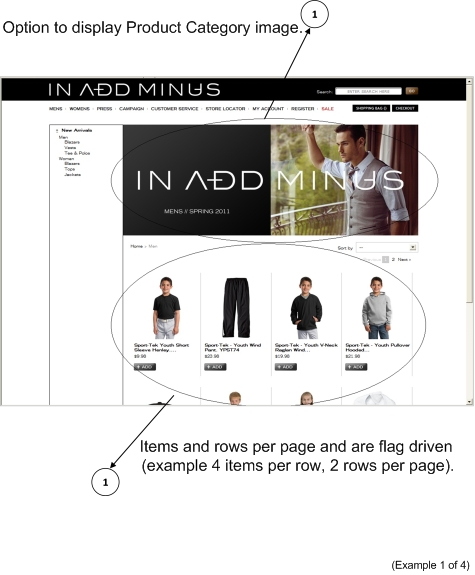
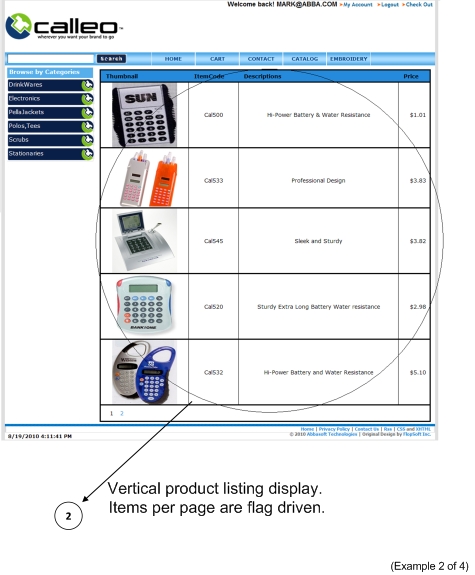
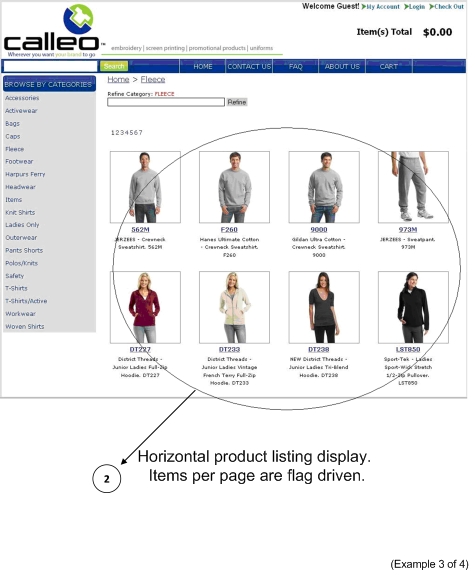
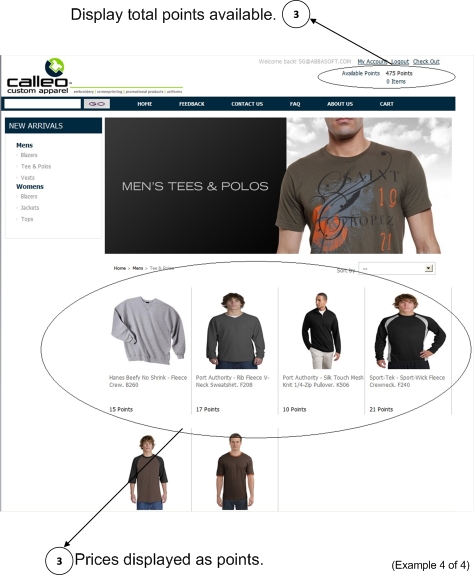
Product Listing
- This listing option has a flag to include a Product Category image along with flags for the number of products and number of rows to display per page and includes a product sort function.
- This option is a basic product listing which can be set as a horizontal or vertical display. It includes a flag for the number of products to display per page.
- Prices can be shown as dollars or points based on website flag setting.
Product Detail Layout
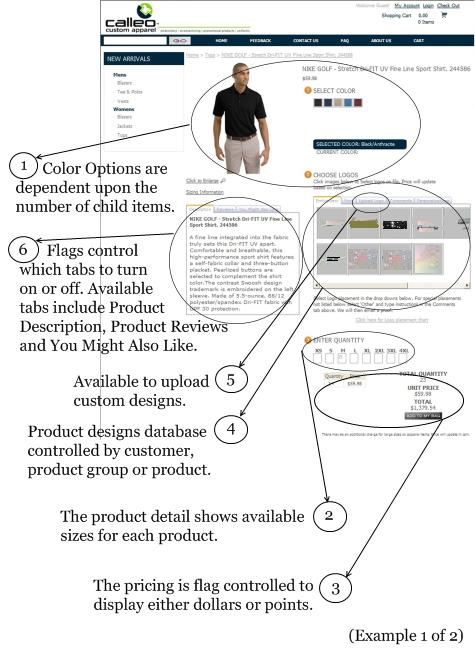
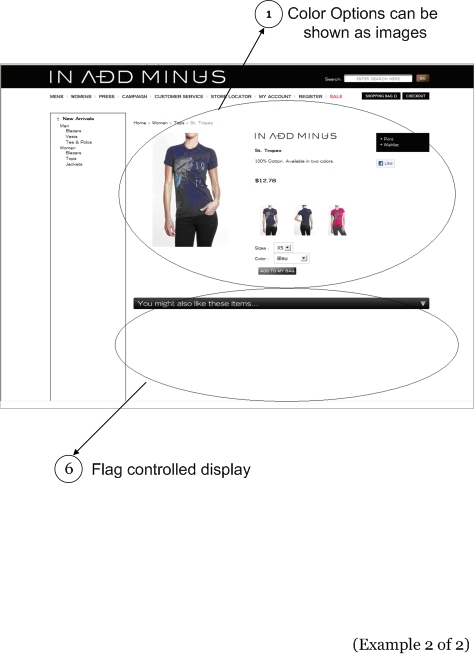
Product Detail
- The product detail shows available color options for each product.
- The product detail shows available sizes for each product.
- The pricing is flag controlled by the website to display as either dollars or points.
- Available product designs are database controlled by the specific customer, product group, or product.
- Ability to upload custom designs/Logos.
- This area of the product detail page is also flag controlled to display additional product details, customer reviews and/or a You might also like section.
Shopping Cart Summary Layout
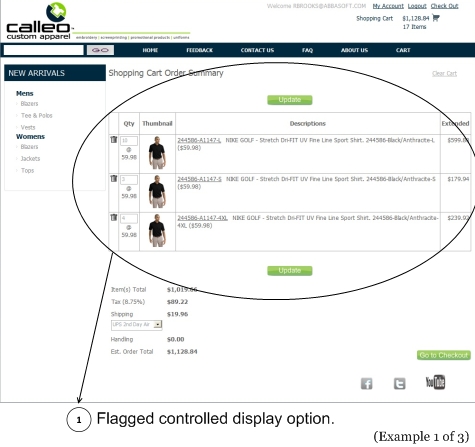
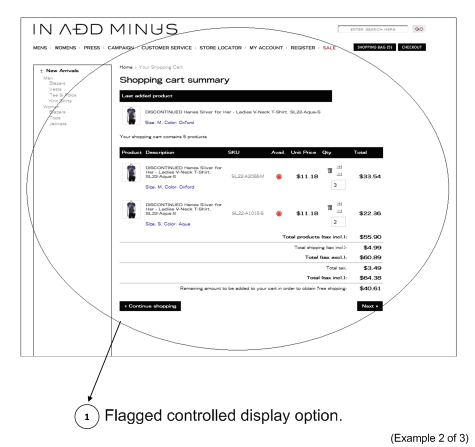
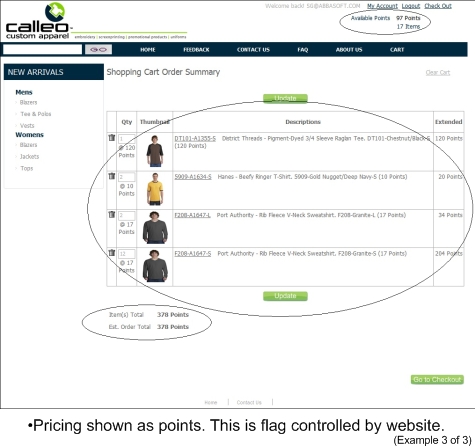
Shopping Cart Summary
- The Shopping Cart Summary displays items in the shopping cart with detail descriptions including design charges as well as shipping and sales tax. The pricing information is flag controlled by website to display in either dollars or points.
Check Out Layout
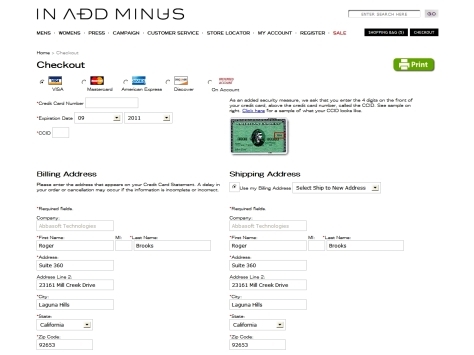
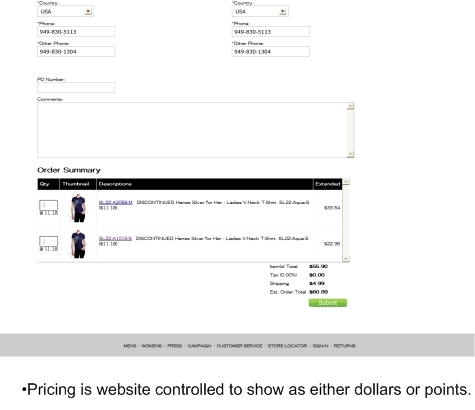
Check Out
- This is the final page of the order entry process where the user will select the payment method, shipping address, order comments and order summary.
- This page will also display price in dollar or points based on website flag settings.
- Ability to create cXML punch out.
Order Confirmation Layout
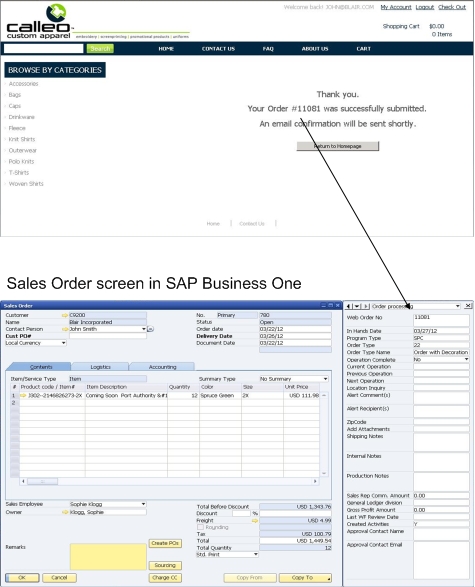
Order Confirmation
- Once an order has been Submitted, an Order Confirmation will be emailed to the customer as well as to an internal general email address, and then the order will be synced with the SAP Business One database as either a draft or an actual order (based on flag settings.)
Account Logon Layout
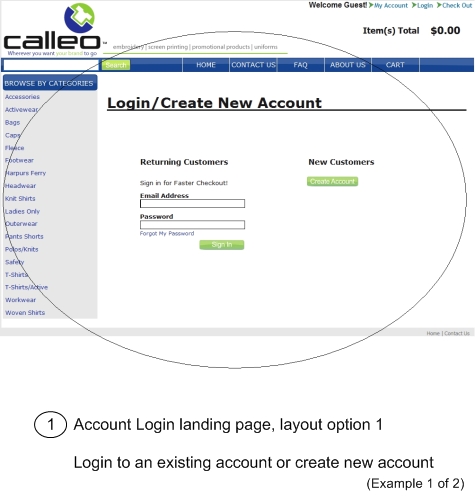
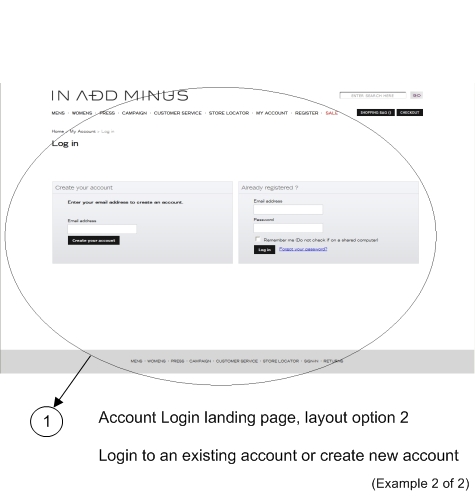
Account Logon
- There are two available Account Login landing page designs.
Create Your Account Layout
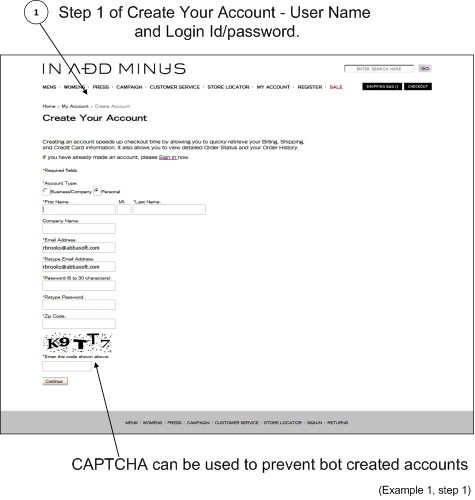
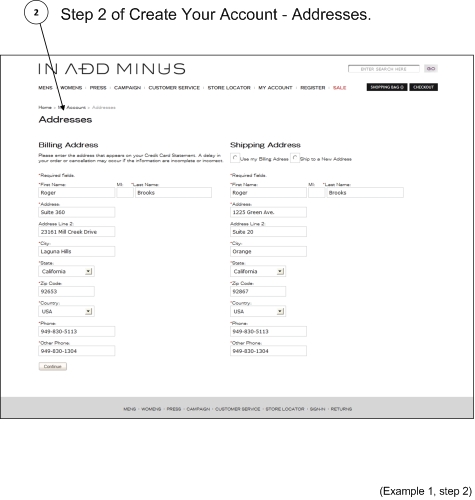
Create Your Account
- The first step is creating a login ID and password.
- The second step is to create the billing and shipping addresses.
My Account Home Page Layout
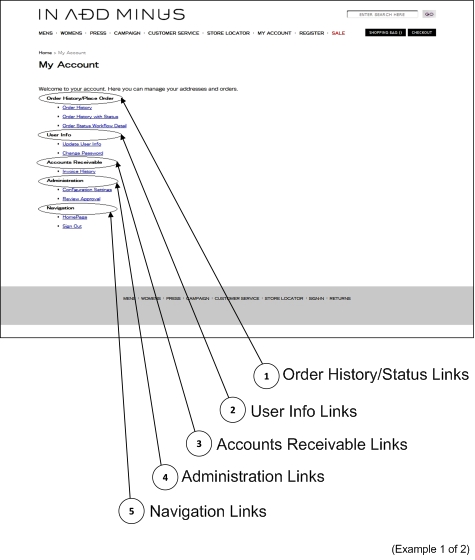
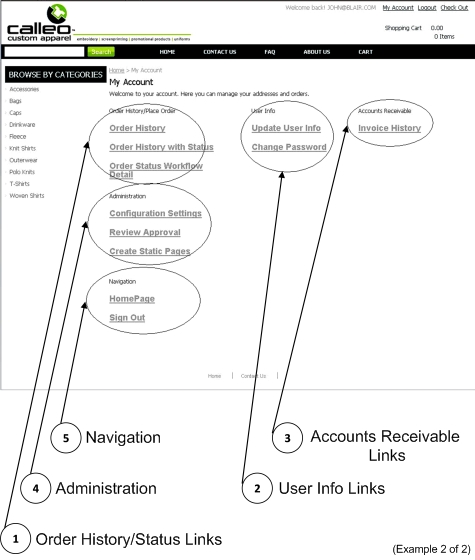
My Account Home Page
- Order History. Users can view ther order history listing, view order status and check an order's workflow detail
- User Information. Here, users would update their info and change passwords.
- Accounts Receivables. Users can view their Invoice history.
- Administration. This area is for configuration settings, review approval, to create static pages.
- Navigation. Return to home page or sign out.
Order History with Status Layout
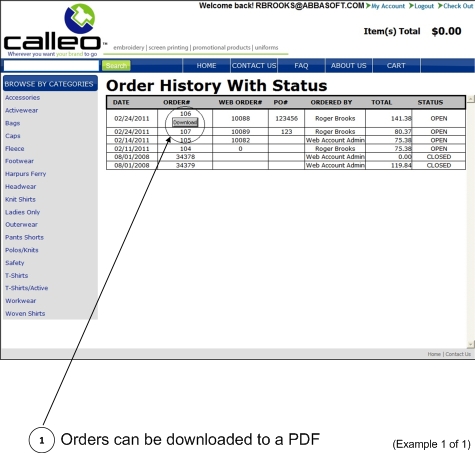
Order History with Status
- Option to view their sales order history.
Order Status Workflow Layout
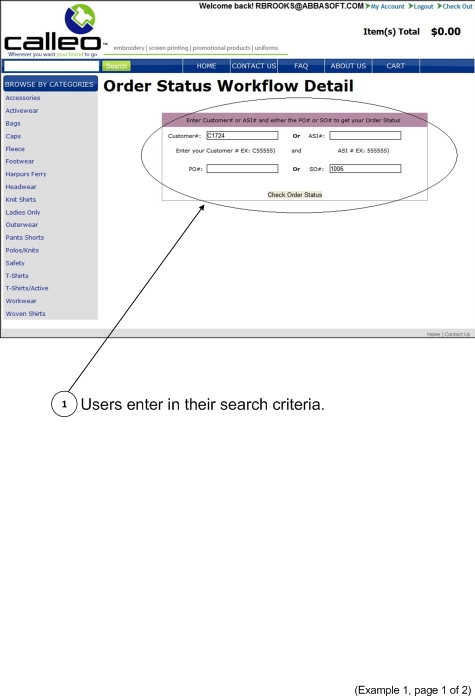
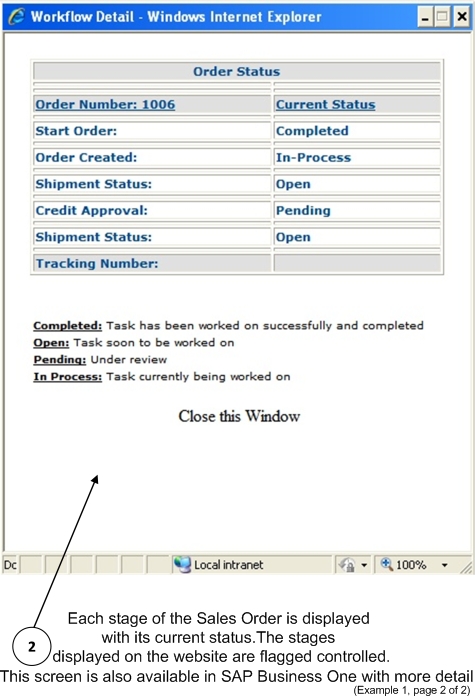
Order Status Workflow
- User would enter their Customer or ASI# and either their PO# or a Sales Order number.
- The output displays all of the stages of the Sales Order process with their current status. User flags define which processes of the Sales Order to display on the website.
Home Page Features
- Full Content Management – add your own images, text or pages.
- Ability to have unlimited number of Websites with different themes.
- Ability to display Featured Products.
- Sizeable company image.
- Promotional text or can be hidden.
- 2 smaller company images or can be hidden.
- Links to your social media (Facebook, Twitter, YouTube).
- Sliding images or can be hidden.
- Button images can be changed to your images.
- Fonts can be changed with CSS.
- Containers/Controls cosmetics can be modified with CSS.
- Users can recover their password via Email if it is forgotten.
- Remember Me to allow repeat customers to quickly access the Website.
- Full Automatic integration with SAP Business One.
- Full User Management with Registration and Profile.
- Ability to have a "Points" only Store / Website.
- Ability to have a "Points and/or Dollars" Store / Website.
- Option to assign specific Programs by Store / Website.
- Ability to define Product Groups by Individual Items per Store / Website.
- Option to create a section within a Website for users to enter comments & email to a specific person within the company.
- Ability to create dynamic product grouping by web store.
- Ability to define and add Sub-Categories.
- Each website could display standard items as well as custom items by user log in.
Product Listing Page Features
- Full Product & Category Control – manage database and categories.
- Can sort by Product Name A-Z, Product Name Z-A, Price Lowest First, and Price Highest First.
- Each category may have its own corresponding image or it can be hidden.
- Each item will display with a short description and price.
- Can choose how many items you would like to show per page.
- Button images can be changed to your images.
- Fonts can be changed with CSS.
- Containers/Controls cosmetics can be modified with CSS.
- Variable Product List and Product Detail Displays.
- Ability to define Store items to specific Programs or Events.
Product Detail Page Features
- Company logo can be hidden.
- Standard browser printing.
- Each item will display with or without item number, a short description, long description and price.
- For items which are available in different colors, a thumbnail can be displayed.
- Integrate Facebook 'Like' with your company Facebook or can be hidden.
- Dynamic sizes and colors.
- Dynamic Featured Items based on product group.
- Button images can be changed to your images.
- Category sidebar with support of 2 levels.
- Fonts can be changed with CSS.
- Containers/Controls cosmetics can be modified with CSS.
- Customer special pricing.
- Ability to upload custom Designs/Logos.
- Display similar Products the user may also like by item group.
- Ability to add User Reviews for Products.
- Option to complete a short line item survey for the product.
- Option to display the available quantity on hand for the item.
- Ability to filter items in a Store/Website by user logon.
- Ability to select an item without a logo (Flag Driven).
Shopping Cart / Checkout Features
- Shopping basket with Artwork Upload
- Credit Card Integration – Authorize.Net & Paypal PayFlow Pro.
- Ability to save Shopping Cart for later access (Flag Driven).
- Ability to use Gift Card/Coupons at checkout.
- Different merchant Credit Card Accounts per Store.
- On-line shipping calculation - FedEx, UPS and USPS
- Different shipping charge methods by store (order amount, matrix table, flat amount and the published rates for FedEx, UPS and USPS).
- Third Party shipping by Store / Website.
- Ability to add Handling Charges by Store / Website.
- Ability to add picking chargers by item.
- Ability for an Account/Net term charges.
- Ability to enter new or modify ship to address.
- Option to complete a detail survey at checkout.
- Option to capture all customer information on B2C type transaction in a separate table for future reference.
My Account Features
- Flexible user login ids - Email address or ID.
- Table driven user logins.
- Ability to assign Workflows by Store / Website.
- CAPTCHA can be used to prevent bot created accounts.
- Ability to assign a user to a specific web site.
- User login table will get updated automatically from web site changes.
- Ability to assign a user to a specific cost center/department.
- Ability to batch import user table.
- Ability to assign filtering code for each user.
FAQ's
- What type of access does the Web front end require to access the SQL Server?
- Read and write access, however we do not write directly to any SAP tables. Data is processed by our MIPS Processor which is flag driven as to how often to sync with the SAP database.
- What Credentials are required?
- SQL server username and password. They are encrypted in the web.config file which IIS does not allow to be accessed remotely.
- Will the Web Site access the SAP SQL server directly or will it access an intermediate server?
- The Web Site does not access the SAP database. It accesses a WebPartner database which can be on a different system. WebPartner will access the SAP database only for real time reporting.
- Will the Web Site write directly to tables in the SAP database?
- No. The SAP database is synchronized from the WebPartner database at specified times using our MIPS processor (see question 1). Synchronization delays can be set at 1 second or however often need be.
- How are you preventing attacks to the system?
- IIS controls all of the security of the website.
- What about SQL injection?
- SQL statements are never built directly from any user input.
- Is there a validate code to prevent botnet attacks?
- Yes. CAPTCHA
- How are user sign on and account credentials maintained for people placing orders?
- All account information is stored in the WebPartner database upon creation. You would need to link any user to the Business Partner within the SAP database.
- What type of manual process do you expect or envision, to link Business Partners with user sign-ups?
- When an order is placed, it would be synced to the database as a Sales Order Draft or as an actual Sales Order. At that point, the user reviewing the order would have the option of adding the contact to the Business Partner.
- Are you able to limit users to different processes? i.e. orders with limits, samples only, catalog requests etc.?
- Yes, and will continue to progress in future releases..
- Is User sign-on and passwords handled as a self-service or do they require authentication and validation at startup and through routine maintenance?
- No authorization is needed. CAPTCHA can be used to prevent bot created accounts.
- What type of information is being gathered and maintained on visitors to the Web Site?
- Email address, password, shipping info, billing info, credit card info. The credit card is encrypted or it can be setup to be deleted once an order is processed.
- Is the information gathered stored in log files or a database table?
- Database tables.
- Is the information gathered accessible to follow-up on system issues that may occur?
- Yes. Any data that is collected would be accessible.
- Will WebPartner run on IIS 7.0?
- We currently fully support IIS 6.0. IIS 7.0 is in the early stage of our testing and we do not expect any major issues.
- Should the MIPS process be running on separate server than our primary SAP SQL server for security reasons?
- No.
Hardware and Software Requirments
- Windows 2008 Server Operating System
- SQL Server 2008 Data Base
- Dual Core Processor (Quad Core recommended)
- 2GB Memory (4GB recommended)
- 250GB Hard Disk Space (500GB recommended)
Images
| Standard Image Sizes | |
|---|---|
| Thumbnail Images: | 80 Pixels X 80 Pixels |
| Product Images (Product Page): | 300 Pixels X 300 Pixels |
| Large Image (Product Detail Page): | 600 Pixels X 600 Pixels |
| Images are resizable with css |
| Number of Images | |
|---|---|
| Product List Pages (Option 1): | 5 Images 300 x 300 per page |
| Product List Pages (Option 2): | 2 rows with multiple (flag Driven) Images |
| 300 x 300 per page | |
| Product List Pages (Option 3): | 4 rows with 4 Images |
| 300 x 300 per page | |
| Product Detail Page (Option 1): | 1 Image 600 x 600 |
| Product Detail Page (Option 2): | 1 Image 600 x 600 |
| Unlimited color swatches/thumbnails 20 x 20 | |
| Product Detail Page (Option 3): | 3 Main Images 300 x 300 |
| 3 Thumbnail Images 80 x 80 | |
| 3 Large Images 600 x 600 |
Install Requirments
Connectivity:
- Web Server:
- IP Address:
- Windows Administrator password:
- SQL Server username: sa
- Incoming Ports that will need to be accessed from the SAP Server:
- FTP (20)
- SQL Server (1433)
- Mail (25, 443 and/or 587)
- SAP Server:
- IP Address:
- Windows Administrator username:
- Windows Administrator password:
- SQL Server username: sa
- SQL Server password:
- Incoming/Outgoing Ports that will need to be accessed from within the LAN:
- SAP Service Manager (30000),
- FTP (20)
- SQL Server (1433),
- Mail (25, 443 and/or 587)
- Outgoing Ports that will need to be accessed from the Web Server:
- SQL Server (1433)
Pipeline - Data Transfer
- Should you want Abbasoft to hook your current website to SAP Business One we can either use a combination of WebPartner and Pipeline or just Pipeline.
- Pipeline is a tool that integrates data from websites into the SAP Business One database. This is an add-on that is built into WebPartner and utilizes our MIPS processor. This add-on can be purchased separately to integrate with an existing website.
- Two send/receive Data Transfer sets are included with the standard Pipeline add-on when purchased separately.
Data Transfer Sets
- Business Partner Information
- Contacts
- Ship To Addresses
- Products
- Orders
- Invoices
- Quotes
- Available Inventory